دينا
صدر أعظم
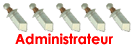

عدد المساهمات : 140
نقاط : 385
السٌّمعَة : 1
تاريخ التسجيل : 02/08/2010
العمر : 34
القرية : الجويزة
 |  موضوع: كلمات سر لعبة The Sims 2 موضوع: كلمات سر لعبة The Sims 2  الثلاثاء أغسطس 23, 2011 11:33 pm الثلاثاء أغسطس 23, 2011 11:33 pm | |
| [color=red][justify][b]The Sims 2 Cheat Codes: ------------ Update by: karolis Update by: george Update by: From:Ryno(the finch)Van Zyl E-Mail:melinda.vanzyl@telkomsa.net Update by: ELITE GAMER B Update by: jamie butler Submitted by: Viktor Gjoreski NOTE: These are the main codes for The Sims 2 that are usually applied by typing text in-game, or by bringing down the game console. Please find the instructions on how to use these cheats below. To enter cheats in The Sims 2, first open the command console by simultaneously pressing [Ctrl]+[Shift]+C. Note that codes are case-sensitive: Result Code ------------------------------------------------------------- List most cheat codes - help Display information about indicated cheat - help [cheat command] Close console window - exit Expand or contract console window - expand 1,000 more Simoleons - Kaching 50,000 more Simoleons - motherlode Unlock career rewards - unlockcareerrewards Have twins when baby is born - twinzr2cute or twinsr2cute Remove all Sims; use in neighborhood view - deleteAllCharacters Toggle terrain types; use in neighborhood view - TerrainType [desert or temperate] Objects can be placed anywhere in buy and build modes; hand tool can move any object - moveObjects [on or off] Make Sims larger or smaller; 1.0 is normal - StretchSkeleton [number] Turn off facial DNA blending in Create A Sim - faceBlendLimits [on or off] Prevent Sims from aging - aging [on or off] Toggle automatic game updates - autoPatch [on or off] Slow motion; 0 is normal, 8 is slowest - slowMotion [0-8] No censor; set to 8 to return to normal intprop - censorgridsize 0 Increase game performance with some graphics glitches - Vsync [on or off] Use in neighborhood screen to invite more guests with a party - intProp maxNumOfVisitingSims [number] Set to false to place objects out of grid boolProp - snapObjectsToGrid [true or false] Enable postprocessing cheats; requires video card that supports pixel shaders - boolProp enablePostProcessing [true or false] Set to false to remove props like rocks and towers from neighborhood - boolprop displayNeighborhoodProps[true or false] Set to false to remove roads from neighborhood - boolprop displayNeighborhoodRoads[true or false] Set to false to removes trees/plants from neighborhood - boolprop displayNeighborhoodFlora[true or false] Set to false to remove water from neighborhood - boolprop displayNeighborhoodWater[true or false] Set to false to removes house graphics from neighborhood - boolprop displayLotImposters [true or false] Set to false to remove bridges from neighborhood. - boolprop displayNeighborhoodRoadsWithModel Set to false and lots will not light up when highlighted in neighborhood - boolprop lotTerrainLighting [true or false] Set to false to remove removes water (ponds) from lots - boolprop lotWater [true or false] Set to false to remove floorpainting on lot - boolprop lotTerrainPaints [true or false] Unknown - boolprop lotTerrainCanvas [true or false] Set to true and cars will have more detail in neighborhood - boolprop carsCompact [true or false] Toggle grid in build or buy mode - boolprop showFloorGrid [true or false] Set to trueto show lot information - boolprop lotInfoAdvancedMode [true or false] Set to false to remove removes shadows on objects outside house - boolprop objectShadows [true or false] Set to false to remove shadows on objects inside house - boolProp guob [true or false] Set to true and walls will no longer cut away from selected Sim - boolprop renderSelectedSimLevel [true or false] Set to true to see the path where the selected Sim walks to - boolProp displayPaths [true or false] Set to true and blocks appear on Sims faces and on parts where Sims look at - boolprop displayLookAtBoxes [true or false] Toggle shadows for Sims - boolProp simShadows [true or false] In neighborhood, shows filename of house when lot is highlighted - boolprop ShowLotPackageFilename [true or false] Set to false to place floor tiles outside lot - boolprop locktiles [true or false] Set to false to raise and lower floor even when covered with objects - boolprop constrainFloorElevation [true or false] Set to true to light up objects continuously instead of only when used - boolprop allObjectLightsOn [true or false] After typing expand, will you see the game version in the cheat box - gameVersion setHighestAllowedLevel [level]" - Allows building higher then 5 floors Allow object rotation (*) - boolProp allow45DegreeAngleOfRotation true (*) Use the [Comma] or [Period] keys to rotate the object. Some large (for example, multi-tile) objects may not visually appear correct at 45 degree angles. This should not be used on windows or doors, as they will already snap to diagonal walls. There is no guarantee that Sims can interact with all objects that are at this orientation, but most should work. Use this with the boolProp snapObjectsToGrid code. open the console by pressing Ctrl+Shift+C simultaneuosly.then press the ` button under escape on your keeboard.then type kaching or motherlode and press enter.note that the cheat screen did not close.then press the up button and the previously typed cheat wil appear again.press enter and continue so forth till your hearts content. "PostProcessing" Cheats: ------------------------ To use The Sims 2 cheats listed below you must have the "PostProcessing" cheat enabled. Please note that you must have a video card that can handle pixel shaders in order to successfully use this cheat. If your card doesn't have pixel shaders, the screen will most likely go partially dark, and will not come back until you turn off PostProcessing: boolProp enablePostProcessing true - Turns postprocessing on boolProp enablePostProcessing false - Turns postprocessing off bloom [r g b #] - Sitcom flashback blur effect (# = 0.0 to 1.0) vignette [centerX centerY #] - Adds a blur effect from the specified (# is blur amount = 0.0 to 1.0) filmGrain [#] - Makes the screen grainy (# = 0.0 to 1.0) letterBox [#] - Adds a letterbox effect to the view (# = 0.0 to 0.4) Command-line Parameters: ------------------------- Start the game with one of the following command line parameters to activate the cheat function: -f - Full screen -w - Run game in the Window -r x - Set screen resolution
-nosound - Disable sound
Submitted by: coner54
Cheats:
-------
To enter cheats in The Sims 2, first open the command console by simultaneously
pressing ctrl-shift-c.
Note that cheats are case-sensitive.
Some of the cheats that can be used here are as follows:
help - lists all the cheats in the game.
help [cheatname] - displays specific information about the cheat.
exit - closes the cheat window.
expand - expands or contracts the cheat window.
moveObjects on/off - removes footprint limitation for all object placement
in Buy Mode and Build Mode. Removes limitations placed on hand tool for when
objects are in use, or are normally non-movable objects. Is known to cause
issues with game elements, routing, hidden object generation and manipulation, etc.
Note that using this cheat allows you to delete objects that normally cannot be
deleted, such as Sims, the mailbox, and the garbage can. If you delete these
objects, there is no way to get them back, so be careful!
aging >on/off - prevents Sims from aging. This can disrupt the carefully tuned
gameplay balance, and will prevent little Johnny from ever growing up, so treat
this cheat with care as well.
autoPatch -on/off - This cheat lets you re-enable notifications when there is a
game update available for The Sims 2. Just turn Autopatch on and go to the Custom
Content Browser (the little snowflake button on the UCP in the neighborhood).
If therees an update available youell be asked whether you want to download it.
slowMotion [value] - The slowMotion cheat takes one parameter: the "slowness"
setting (such as slowMotion 4). This value ranges from 0 to 8 where 0 is normal
speed and 8 is the slowest speed.
boolProp enablePostProcessing true/false - enables the use of postprocessing
cheats (see below); very useful for movie making (also see below). Please note
that you must have a video card that can handle pixel shaders in order to successfully
use this cheat. If you use the cheats and you donet have pixel shaders, the screen
will most likely go partially dark, and will not come back until you turn off
enablePostProcessing.
If you turn on postprocessing, and you turn on cinematics, and a cinematic plays,
you may also experience unwanted graphical glitches.
bloom [r g b x] (rgb is color) (x is the bloom amount) [0.0 - 1.0] - This cheat adds
a blur effect, like a sitcom flashback moment. Must have entered boolProp
enablePostProcessing true for this cheat to work.
vignette [centerX centerY X] (X is the vignetteing factor) [0.0 - 1.0] - Adds a
blur effect from the specified center. Using "vignette 0.5 0.5 0.5" should put some
blurry bits at the edge of the screen. Vignette 0.5 0.5 1.0 is maximum edge blurryness.
Must have entered boolProp enablePostProcessing true for this cheat to work.
filmGrain [val] [0.0-1.0] - This cheat makes the screen grainy. Must have entered
boolProp enablePostProcessing true for this cheat to work.
letterBox [val] [0.0-0.4] - Adds a letterbox effect to the view. Must have entered
boolProp enablePostProcessing true for this cheat to work.
Cheats:
------
Submitted by:Joseph
Push CTRL+SHIFT+C To Bring Down The console Then Type One Of The Following:
Code Result
---------------------------
Kaching - 1000 money
expand - expand the cheat window
moveObjects On/Off - turns it on or off
slowmtion # - make you set the game speed (#= 0-8, 0 is normal)
Hint:
-----
Submitted by: steve
to add 1,000 simoleons hold ALT+CTRL at the same time. then a box will
appear and type in kaching . you will find this very useful when trying
to do well in a job or make your sims happy. even buying a big house for
a family. you cannont use this cheat on the neighbourhood screen so if
you want a certain family to buy a big house first move into a small
house for the amount of money you have (or less) then add the money then
move out and then move into the house you wanted to move into.
This is an update to previous cheat I submited....
Ok. for some quick cash Hold Ctrl+Shift and press C then a small box at the
top of the screen will come up type in kaching and press enter and you have
1,000 simolenos... but for faster cash I found this little trick out just
do the samething hold Ctrl+Shift and press C then the box will appear..
ok now listen cafeful there is a key that has ~` it is left of the 1 and
top of the tab key what you do is hit that and the box will come down
filling about 1/4 the screen... ok now type in kaching and before you
hit enter highlight it with your mouse cursor and copy it useing the
keyboard method holdt Ctrl and hit C for copy then hit enter and you
will get 1,000 simoleons then instead of typeing it back out hold Ctrl
and press V to paste and hit enter and you have anohter 1,000 kaching
without typeing it and the box does not dissapear.. so get a little rythem
going and you will have quick cash fast.. P.S. to clear the box out of the
wa when you have enuf cash you can get your hands on hit the same key you
did to make the box big and press enter with only the kaching in selected
or it will not disapear..
Hint:
-----
Submitted by: lisa
to get more money on the sims 2 press ctrl and shift down at the same
time and c , a box should come on the screen at the top type in the box
KACHING abd press enter do that for a while and enjoy thee money your
sims can spend.
Adding 50.000 (money):
----------------------
Submitted by:Ryan
Press ctrl+shift+c, type in the box "motherlode" then press the enter button.
This way is faster than typing "kaching".
It was a hard work to find this cheat.
Hint:
-----
Submitted by: jeroen
Combine aspiration rewards for even bigger boosts. For example,
if your Sim is wearing a Thinking Cap and feeds Smart Milk to their Toddler,
the Toddler builds skill four times as fast!
Cheats:
-------
Submitted by: jeroen
Code Result
-------------------------------------
Motherlode - 50,000 Sim dollars.
StretchSkeleton - Changes Sim's height.
Vsync on/off - Turning off for better game performance with some
graphical errors.
FaceBlendLimits on/off - Turns off facial bounding limitations. It prevents
the normal corrections the game will make for two
parents with very different facial structures.
DeleteAllCharacters - Removes every Sim from the neighbourhood.
TerrainType desert/temperate - Toggles between two terrain types.
Hint:
-----
Submitted by: Spike-101
E-Mail: spike_hacker_inc@yahoo.com
A very quick way of making your money is by first
brining up the cheat box by pushing CTRL+SHIFT+C
and typing in "motherlode". You money will go up by
50,000. Now just press the up button and press
enter after that, and carry on doing this until you are
satisfied with the amount of money you have.
Unlimited friends:
------------------
Enable the boolprop testingcheatsenabled true code, and then shift click the mailbox.
Choose "Neighborhood", then "Make me know everyone". This allows you to know everyone
in the game, including social bunnies and repo men. Then, shift click the mailbox again.
Choose "Neighborhood", and select "Make me friends". This will make you friends with all
of the people that you know. There is no limit on the amount of friends you can have.
Note: Make sure you do not have a phone. When the Sims lose their friendship with you,
you will have hundreds of Sims calling your house, nonstop.
Invisible Sim:
--------------
Submitted by: Bonek
Enable the StretchSkeleton code and use the following value:
100000000000000000000000000000000000.0. Note: This will affect
how tall the Sims will be. 1.0 is normal. Your Sim will be so
tall that they cannot be seen. Exiting out of the game will
deactivate the code.
Hint:
-----
Submitted by: Niloy M. Reza
If you want your toddler to learn things 4 times faster.Then you have to make an
adult sim were a Thinking Cap and feed Smart Milk to a sim who is a toddler.
Get 50000 simoleons in 5 seconds:
---------------------------------
Submitted by: stefy
while in game activate console with ctrl, shift,c and type the following
code:motherlode
And guess what you instantly have 50000 simoleons !!!!!Reapeat the code
for more money!!!!
Buying expensive houses:
------------------------
Use the following trick if you want your average Sim to buy a house that is above his or
her means. First start a family or load one, and find an empty lot. Move the Sim on that
lot. Enable the motherlode code a few times, just to the point where you can buy the expensive
house. Exit the lot, but save the game. Then, evict (move out) the family. Notice that your
family is displayed at the "Choose Family" window. You can now buy any house desired.
Kiss same gender:
-----------------
Go to "Make a Sim" and create two women or two men Sims. Then, go to the family tree and drag
them into each other. Select the spouse of whatever the name is and save them. Then, select
any lot. Select either of the Sim you created and select "Kiss".
Select a baby:
--------------
Go into buy mode. Enable the moveObjects on code and click on the baby you wish to select.
Without deselecting the baby, use the moveObjects off code. Still without deselecting baby,
press [F1] to enter live mode. You will now be able to view the babies needs. The baby can
only perform one interaction. Click on it, and for a moment a menu will appear that says
"Grow Up".
Easy potty training:
--------------------
Enable the boolProp testingCheatsEnabled true code. Upon doing this you should be able to
raise and lower your Sims motives by clicking and dragging a specific motive bar either up
or down. First, your child must be a toddler and you must own a potty chair. Pick up your
toddler or simply click on the potty chair and select "Potty Train..." and the toddler you
want to potty train (if you have more than one toddler). When your Sim puts the toddler
on the potty chair, click and drag the toddlers Bladder motive down to the red area. The
toddler should use the potty chair as soon as the motive gets low enough, and when he or
she is done, your Sim toddler is now potty trained.
Make fat Sims:
--------------
Eat at least twenty deserts within an hour by slowing down time then enable the moveObjects
on code and delete all dishes. Then, get all your Sim's Aspiration points up and starting
from Noon. Have it eat nonstop. When the Sim stops, keep making him eat more and doing
nothing else. He will become huge.
Custom television show:
-----------------------
Copy your own AVI files to the "c:\mydocuments\eagames\thesims2\music\\"
folder. Note: The AVI file must have a 128x128 resolution and a frame rate less than or equal
to 15 fps.
Entering Debugging Mode:
------------------------
Submitted by: thegammingperson1994
This debugging mode was left by the programmers to obviously 'debug' the game. Users can now
use it to their advantage by freezing their needs, fulfilling all wants, and almost anything
else that is imaginable. However, this debugging mode is very dangerous to be left on and can
permenantly damageyour game. It's best that you disable this when you don't need it.
I had started a very detailed guide about this in Word, but evently god tired. I should probably
finish it.Anyways, you first need to enter your neighborhood. Press CTRL+SHIFT+C to open up the
console, the type in the following EXACTLY: boolProp testingCheatsEnabled true
(It is cAsE SeNsItIvE.)
Now enter your victim's lot, and to make sure that it worked properly, the game version should
be in the upper-right hand corner of the screen. For the fun part! Most of the time, you'll be
SHIFT+ left clicking things in this debugging mode. SHIFT click a few things in your house,
including your sims. DO NOT, I repeat, DO NOT select force error. This is fairly self-explanitory,
as it 'forcesan error'. Other than that, things should be OK. Look at refridgerators for example.
You can instantly restock them for free! For toilets and showers, you can set their clesnliness
level, as well as breaking them (if you are bored). The most interesting and dangerous object to
SHIFT click are the sims them selves. You will be shown a whole host of errors, such as kill,
spawn, and many other things I cannot remember at the moment. Killing them through the 'kill...'
option is not the nicest way, but it will show all of the possible ways a sim can die, and you
can even see the grim reaper! You can even SHIFT click him, and given options such as add to
household, etc. (The add to household feature will only work for 3 seconds before he
dissappears.) I believe that you can even make him pregnent with the currently selected sim.
I'd hate to see what the baby looks like. On your sim, you can also spawn things that only
the programmers would use that cycle different clothing, career questions, etc. One thing
that you can spawn is the tombstone of (L)ife and (D)eath. (Sounds like the programmers
were having fun...) With this, you can make sims pregnant, make children, play growing up
cinematics, (which actually make the selected sim grow up,) and many other things.
This will mark the end of this cheat, but if you want more info on it, go to places
like modthesims2.com.
Clone your Sims:
----------------
Enable the moveObjects on code enabled then press [Ctrl] + [Alt] + F or [Ctrl] + [Alt] + C. You
can clone anyone except the Repo Man. You can only control the original Sim but none of the
clones.
Save a child from the military school:
--------------------------------------
If your child's grades are low, enable the boolProp testingCheatsEnabled true code. Make the
child you want to save the active character. Note: Always make the child the active Sim; never
perform this trick with a different Sim as the active character (unless you want to age that
Sim). Hold [Shift] and click the child. Choose "Set to Birthday".
Next, click the child without holding [Shift]. Click "Grow Up" to make him or her become a
teen. The Social Worker only cares about babies, toddlers, and children, but not teens.
This trick may also work for other Social Worker problems, such as starving children.
Note: You must disable the cheat "Aging Off" before performing this trick.
This trick will not work after Social Worker arrives.
Don Lothario:
-------------
Do not make Don marry Cassandra. They are not compatible. Have him marry Kaylynn Langerak
(the maid) instead. They appear to get along a lot better despite their aspiration
differences.
Set family money:
-----------------
When you crete a family, it will always have 20,000 Simoleans. Make sure the last name does
not have any spaces. At the Neighborhood screen, press [Ctrl] + [Shift] + C and enter
familyFunds as a code. For example, enter familyFunds Smith 100000.
You can also use this while in a lot, but you must control that family.
Quick baby:
-----------
Enable the boolProp testingCheatsEnabled true code. Shift-click a Sim. Choose "Spawn" and
it will open up more options. Click on the "Tombstone of L and D". If the Sim is single,
invite a Sim over. When the visitor arrives, click on the "Tombstone of L and D" and select
"More". Choose "Get pregnant with..." and choose the name of the Sim who you want to be the
father. You will hear a lullaby. Click on the "Tombstone of L and D" again. Select "More".
Choose "Speed up my pregnancy". Wait a while, and your Sim will get a big tummy. Wait again,
and your Sim will have an even bigger tummy. Wait again, and your Sim will give birth.
Cheat:
------
Submitted by: Kurt
Alows you to build higher than five floors. THE CHEAT CODE IS SETHIGHESTALLOWEDLEVEL and
then [number].I think you could for your next sims2 game, you could have a cheat to expand
your lot so that we could make our lot bigger than it is i have bean looking for that cheat
for a very very very very very long time when the 1st sims2 game came out but,no luck.If
you do that, i think you could make the cheats name lotexpandercheat[number] please make
my dreams come true thanks.Please E-mail if you can do it or not my friends also would like
that cheat thanks.My E-mail is [musicmix@iafrica.com].thanks thanks again.
Age Certain Sims, Keep Others The Same Age:
-------------------------------------------
Press Ctrl+Shift+C and type in "moveobjects on". go to Save, and save the game. Go to Buy
Mode, and select the sim you DONT WANT TO AGE AT ALL, and delete him/her(them), but don't
delete the sims you want to age. when you have deleted the desired charaters, turn free
will on in the options bar. Press fast forward, and the sim(s) will take care of themselves
until you have them at the desired ages. then save, go to nieghborhood, and click your sims
house, the UNaged sims will be waiting at the mailbox.
Buying expensive houses:
------------------------
Use the following trick if you want your average Sim to buy a house that is above his or
her means. First start a family or load one, and find an empty lot. Move the Sim on that
lot. Enable the motherlode code a few times, just to the point where you can buy the
expensive house. Exit the lot, but save the game. Then, evict (move out) the family.
Notice that your family is displayed at the "Choose Family" window. You can now buy any
house desired.
Free Pizza:
-----------
I'm not for sure this works beacause I have only done this once but to get a free pizza
then order one with $39 or less the take away you door. Then The delivery man/woman should
say "what do you mean you don't have enogh money." I think she might say that she needs to
take something away from you but I'm not sure. Then right after that she should say
something like that you must really be poor. Then she should set down the pizza and leave.
Game Music:
-----------
This Cheat allows you to obtain the music from the sims and any of the expansion packs. Go
to 'My Computer' click on the 'local disk' icon, click on the 'program files' click on
'maxis' click on 'music' then select from the 'mode' or 'stations' icon. 'Mode' takes you
to a menu that allows you to selct from 'buy' and 'build' mode music. 'Stations' take you
to a menu that allows you to select music from the differant stations on the radio. I suggest
that you press 'shift' and highlight the music you want then right click and select copy then
find a folder to hold them in then right click and select paste. you can tehn move the files
to 'Windows media player', 'Itunes' or any other music player.
Use your own videos for the TV:
-------------------------------
It's possible to watch your own videos on the Sim-TV. You must put the video you want into
MyDocuments/EaGames/TheSims2/Music/ (the TV sender you want). If you then turn on the TV
in the game you can watch it! The video must be .avi-clips and the clips shouldn't be
larger then 128x128 pixel also it shouldn't have more then 15 frames per second.
Hints:
New clothes, hairstyles, hats and skin tones:
---------------------------------------------
To get new clothes that do not appear in the game for your Sim, go to Create-A-Sim mode and
press [Shift] + N. A note should appear at the top-right of the screen stating that you are
in debugging mode. You can now choose new hairstyles, hats, skin tones, and clothing for
your Sim. Some of the clothes and items are the ones NPCs (for example, Repo Man, Social
Worker ect.) also wear. If you have installed any expansion packs you will get even more
items in Debug mode. Note: Most new items will appear at the back of each folder.
New Outfits
Astronaut
Abulance Driver
Bartender
Burglar
Bus Driver
Chef
Clerk
Coach
Delivery Man
Doctor
Electrocuted
Exterminator
Fireman
Gardener
General
Grim Reaper
Laboratory Coats
Mad Scientist
Maid
Mayor
Mechanic
Nothing (invisible)
Pizza Delivery
Police
Skeleton
Social Bunny
Soldier
Superhero
Supervillian
Swat
Repo Man
New hairstyles and hats
Cowboy hat
Eloctrocuted hair
Fireman hat
Social Bunny Head
Therapist equipment
New skin tones
Mannequin
Alien
Zombie
Cheat:
------
Submitted by: Nathaniel
Message : when you're in neighbourhood mode
press CTRL+SHIFT+C and then:
boolprop testingcheatsenabled true
with this cheat you can do practically everything.
go to a family and then press SHIFT+LEFT CLICK on mailbox or a member of the
family and you'll see what you can do.
you can also change the qualities in cooking and so on by clicking on the levelindicators,
as well as the qualities such as lazy or neat and so on.
GOOD Luck and enjoy!!!!!!
Cheat:
------
Submitted by: john
The cheatSubmitted by: kurt conradt code is changetheneighbourborhood with this cheat will
let you change your
neighbourhood size how it works every time you type in the cheat chagetheneighbourhood
and you press enter it goes twice the size bigger your neighbourhood and once your
neighbourhood is twice the size bigger you just press enter and then your neighbourhood
will go twice the size as that bigger so then your neighbourhood will be 4times the
normal size.
Cheat:
------
Submitted by: kurt conradt
THE CHEAT CODE IS marymeandstay on/off you can marry as many sims as you like. but your
wife does not mind so you can kiss infrant of all your wifes or girlfriends and they will
not be cross with you and dump you.They can still kiss you.
Cheat:
------
Submitted by: kurt conradt
THE CHEAT IS biggerlotexpander on/off To expand your lot you can make your lot as big
as you want. When you are on the game just click on the side,corner,top,bottom,up,down
right or left at the end of the lot with the mouse just hold the right button on your
mouse and move it to the left,right,up or down then it goes bigger and bigger the more
you move it the bigger the lot gets And your lot gets big. You can even go over the road
into another persons yard.you can make a very very very big house with it. please put
this cheat on it will work so well. And people will enjoy this cheat.
Thane was also wanting a cheat like this Thanks thanks again.Please put it on o please.
ENJOY THE CHEAT everyone.
Hint:
-----
Submitted by: kurt conradt
to zoom out and in twice the time as normal THE CHEAT IS cutezoom on/off
Cheat:
------
Submitted by: kurt conradt
The cheat code is moveneighborhoodobjects on/off This allows you to place a property
where ever you like.It does not matter if its in the road. It is similar to moveobjects
on but now you can move around in the neighborhood to. The cool thing you can do with
it is make your property bigger so lets say you got a big house that takes up the whole
of the biggest property in the game now you can take the property to another empty lot
or with a house and add on and make your property as big as you want. You can even have
5 houses on 1 property. Its very cool. thanks.
Cheats:
-------
Submitted by: kurt conradt
THE CHEAT code IS freeallgreen on/off on the game all the sims2 needs just freez just
stop.dont go up dont go down
the code is thelanguagechanger you can change the sims langusge to english,afrikaans,
xhosa and german. also a very nice cheat
the code is comepartysims on/off sims always your enjoys your parties when you throw
a party on the game every one says that its the best party that they have been to.
the cheat is partyallnight [nmuber] this allows you to invite as many sims as you like.
the cheat code is stayparty on/off theres no time in the party so the party stays on
the whole night you can have longer than 5min real fun to party all night.
the cheat code is doggyteller on/off on the game you can tell your dogs what to do so
like your sim you can say gohere runhere now you can controll the dog to you can also
tell the dog to eat and sleep get the paper play with runaway and otherthings
The cheat code is visitallfriends on/off you can visit other sims so you can drive to
your friend a play and go on a outing to your friends house.
The code is driveyyourselfsim on/off this allows you to be able to drive your self
and you can handle your car and go to comm lots and res lots.
The code is maxvisitors on/off this allows you to beable to go and visit other sims
like if I got a house called the white house and then I got another house called
tallhouse the sims from the white house can visit the tall house. cool cheat.
you can invite more than 8 sims to a party you can invit as many as you like
THE CHEAT CODE IS partypartypartypartyjustparty
the code maxofneighborhood on/off other people from other neighborhoods can visit
you so lets say you in pleasantview and these another in verronaview sims cav
vist plesantview.
code is skilljustlikethat all your skills goes up so your cooking skills goes
up every skill just goes up.
The cheat code is maxnmberofsims on/off with this cheat you can where cloths
that you could not be for such as the grimgreper,mailman,maid,gardingboy,bigfoet,
doctor scoile worker, scoilde bunny, repo man,nanny and other clothes. If you
want to know where to find the cloths, you can go to the shops and buy the cloths
or when you create your sim. and enjoy all your knew types of cloths. Thanks
To get very green grass in your house this cheat can be only typed on the game
in your yard not in the neighborhood. This makes your grass go very green so
your yard looks nice. Enjoy.Thanks
The cheat code is unportedsim this this cheat lets you teleport around. you konw
where it says go here run here now it will say teleport here to
the cheat is dontpaybills on/off now you dont have to pay any bills the bills are
for free no bills get paid. enjoy.....!
Cheat:
------
Submitted by: john
The cheat code is thesimstothesims2 on/off this cheat what it does is the objects
from the sims 1,sims house party sims making magic,sims superstar,sims vacation,
sims unleashed,sims living large,sims deluxe edition,sims hotdate and the sims
living it up goes on to your sims 2 game so now you can have the sims 1 objects
on your sims 2 game. cool and enjoy all your knew objects.
Cheat:
------
Submitted by: till the end of time
TO get 50,000 simoleans u also can use this over and over again as many times as
u want to be rich so heres how u do it to make the cheat bar appear on the top of
the screen u have to cli first ctrl+shift+c in that order also.then to get 50,00
simoleans just type in motherlode and then click enter and there u go. to get more
cheats for any game espessially halo3 email me
at tictacsax@yahoo.com thanx for ure services.
Woo Hoo:
--------
Ok u know how to make a male and a female woo hoo right? well make 2 females married
then put them in a bed, relax, woo hoo, its so funny, hey try it with 2 dudes.
Taking care of things easier:
-----------------------------
First off, everyone needs to load this code when their in the neighborhood part before
you click your house: BoolProp Testingcheatsenabled true.
If you have problems in your garden and want to get rid of weeds you can put the
moveobjects on code and pick them up to delete them yourself because they are so
ugly and sims take forever to do it.
Also i love to press shift and click on the service people (to make selectable) like
the maid, garden lady, or random people walking by to have control over what they do.
50,000 simdolars:
-----------------
To get 50,000 Simdolars all you have to do is type in "motherlode" (without the quotation
marks) in the screen you see when you press "ctrl+shift+c" in your computer.
Cheat Codes:
------------
all of those cheats are by aziz [x-soul] from syria
Press CTRL + SHIFT + C to pop up the window and type in the following:
Code Effect
------------------------
meet the badest - gives you 100,000,000 cach
expearance - fulfill all needs
How to get a plant sim easily:
------------------------------
First of all you will need Sims 2 Seasons for this cheat. So how to make a plant sim
first of all press Ctrl Alt Shft and n toghether to open a cheat box then type boolprop
testingcheatsenabled true then exit out of your house that your playing on or go to a
house if your on the menu then a little code will apear in the corner YOU HAVE DONE IT!
now you will activate all sorts of things. So now onto the plant sim get a fruit tree
from the gardening menu then press shft on the tree there will be 2 things that will
apear first. debug make harvestible and then debug make infested. click the infested
one. then once you clicked on it bugs will apear. spray them. if they dont come up
click on shft then the tree and click debug infest again. then keep doing the method
making bugs apear then spray them and they after a wile you have turned in to a plant
sims.
Want More Family Members:
-------------------------
If you want mopre members for your family after you've made the family this is how to
do it:
1 - Bring down the cheat box, Ctrl, Shift, C, And type in boolProp testingCheatsEnabled true
2 - Shift click someone and select spawn
3 - Clck on tombstone of L and D and put it somewhere in your house
4 - Shift click the tombstone of L and D and select what type of new family member you want!
And the new person will appear next to the tombstone and on the side of the screen with
your other people
Full mood bars:
---------------
follow theese instructions for your sims to be 100% all the time!
1 - make sure you are on the nieghborhood screen
2 - get up the cheat bar Ctrl Alt c
3 - type in:- boolprop testingcheatsenabled true
4 - press Enter
5 - go on to any one of your family's
6 - hopefully you should be able to drag up your moos bars
7 - have fun simmin
Give Your Sim A Mobile:
-----------------------
It's all very simple...All you need to do is,
- Open the cheat box (Ctrl+Shift+C)
- Type in boolprop testingCheatsEnabled true
- Then enter
- Then click on the sim that you want to give a mobile to
- Choose 'give mobile' on the options menu
- Get calling!
Using this cheat will allow your Sim/s to make a call to anyone where ever they are!
Hint:
-----
Submitted by. Jessica
There's another tip on how to get twins besides the twinsr2cute... you can
type in forcetwins at any time while the mother is pregnant and she'll have twins.
hope you like it!
Cloning sims:
-------------
Submitted by: Abigail
To clone sims, open the cheat eindow and type in "boolprop testingcheats Enabled true"
without the quotation marks. Then, you will also need to type in "moveObjects on"
without the quotation marks. Then, pick up a sim and hit shift and the keep holding
shift and click anywhere and the you will have another sim in you hand and there you go!
A cloned sim! Hope it helps.
Walking like a ghost:
---------------------
If you use the debug "walk like a ghost" which is located on the grave of any person,
Your living sim will start to hover around when he or she walks. If you do not like this
there is only one way that I know of to get your sim to walk normal again. (other than
exiting the house without saving, but if you have already saved, please keep reading)
First you must kill your sim using the boolprop testingcheatsenabled true cheat and select
kill death by flies. Once the Grim Reaper has taken your sim use unlockcareerrewards to get
the phone to call the grim repear and resurrect your sim. Make sure you dont pay too much
or too little just enough so it says your sim wont come back completely as you remembered
them but at least they are alive. They should be walking normally then.
Your own music:
---------------
Do you hate all that simlish music? but want your Sims to be able to dance? If yes then
this is the cheat for you. Go into the file EA games, from there go to Sims2. Click on
music, and open the genre you want your song in. Then open another box and go into your
music. Just drag and drop the song you want into the Sims and tada, it will play your
song. You will need to go to the last song if you want to hear yours.
(file must be a mp3.)
Infinite facial feature size:
-----------------------------
Use the following trick to increase or decrease the size of any facial feature by an
infinite amount. Increase or decrease the size of the specific facial feature. Then, go
into something completely unrelated to the increased or decreased facial feature and
change it. For example, if you are changing the size of your lips, go into the eyebrows
or something else. The size of the specific facial feature will be the same, however
you can now increase or decrease it a bit more, because changing that other feature
reset it to the middle of the size changer By doing this you can get some very strange
appearing Sims.
how to make your sim obese or emaciated:
----------------------------------------
Submitted by: Yoshimitsu Tokinawako
go and press the shift n1 to make your sim thinner and p1 to make your sim fatter do
as many times as you like but if you make your sim too fat they will not be able to
fit through doors unless n, 1 & left click to slim them same as if make them too thin
they will end up like a paper cut out unless p, 1 & left click to fatten them.
Cheat:
------
Submitted by: Shannon
In the neighberhood and hold in ctrl + Shift + c then tipe in Boolprop
testingcheatsenabled true
When in game play hold in shift and click on a sim. or you could click and drag their
needs up so you dont have to send them to a bathroom every few second.. also bring
their interest up their personaliteis and so much more...
This is by far the best cheat ever!!!! I always use it!!!!!!!
Adults go to school:
--------------------
First things first. Make a teenager/child whatever. Kill the adult (unless you have a
child. Make the child grow to adult THEN kill your made adult). Make the teenager/child
grow into an adult. Then delete him/her. Save, go back to the neighbourhood, then go
back onto the family. Next day it should say 'A School Bus will arrive for (Sim's name)
in about an hour) and at 8:00am (Sim time) sit back and watch your adult go to school.
Have a little hoot while thinking about your adult doing tests and pressing buttons on
a calculator and cheating as an adult student.
Making a Baby Selectable:
-------------------------
To make the baby selectable, so you can view it's needs and relationships (and nothing
else, since babies don't have wants or skills), all you have to do is enter the cheat
"boolProp TestingCheatsEnabled true" (caps is important), and minus paranthesis. Then
shift+left click the baby. This brings up a large menu, but you need "make unselectable".
This will make the baby disappear from the household character selector. Then shift+click
on the baby again, and this time click "make selectable". The baby will reappear, and be
playable. It does not change if you change to another player, but I don't know if it
changes when you switch households, or enter a different mode. (all this is done in
the cheat window, ctrl+shift+c)
A new and easier way to get a teenager pregnat!:
------------------------------------------------
First, open the cheat window (ctrl+shift+C) and type in boolprop testingCheatsEnabled
true (exactly like that) then hold down shift and click on one of the love birds a bunch
of options should show up click spawn... then after that look at the top and you should
see more... click it then find sim modder a robot baby shows up make sure you on the
person you want to get married click on the baby (dont hold down shift this time) then
lets say mines name is devin look for set age (me devin) then click adult after that
do it with his/her mate then get them purposed and then married (you dont have to throw
the party) then do the same thing only this time turn them into a teen theyll be married!
Free pizzas:
------------
Order a pizza. Enable the moveobjects on code and wait until the pizza delivery man
appears. Pause game play. Take the pizza and delete the delivery man. Take his car and
put it in your yard. The car will disappear. The delivery man will appear repeatedly.
How to change the LIFETIME want:
--------------------------------
Do you feel as if you cannot possibly achieve your sims lifetime want?
Well all you have to do is:
1. Get the cheat window up.
2. Boolprop testingcheatsenabled true
3. shift and click on the sim you want to change.
4. find spawn on the sim.
5. Then in the spawn section find sim moddler.
6. The a baby standing up should appear near you.
7. Click on it.
8. Find want and fears.
9. click on lifetime wants.
10. Then just click on either option does the same thing.
11. Then look at your lifetime want it should have changed.
If this is not a lifetime want that you would like just keep repeating this process.
Another Way To Get More Money Faster:
-------------------------------------
1) Ctrl+Shift+C
2) Type in "expand" (without ")
3) motherlode then hit enter
4) repeatedly, press the up arrow and enter back and forward. This allows you to place
motherlode in the space without you having to type it over and over again.
5) repeat until you have $9,999,999!
How To Get Your Sims Abducted by Aliens:
----------------------------------------
When you go into your neighborhood, such as Veronaville, Strangetown or one that you've
made on your own, Open a cheat box by holding down " Ctrl Shift C" (without the "). A
white box will pop up at the top of the screen. Put your cursor in the little white box
and type in, "Boolprop testingCheatsEnabled true" (without "). After typing that in,
click enter. Then go to the house of the sim that you want to have abducted by aliens.
When you get to the house, buy a telescope. You can buy a cheap one or an expensive one.
It doesn't matter which one you buy. Select the sim that you want to be abducted by
aliens. Hold down the Shift key and click on the telescope. Then click on Debug-Get
Abducted. Your sim will look through the telescope and in a few seconds, a blue light
will appear and your sim will disappear. Don't worry, your sim is in the process of
being abducted! Soon that sim's motives will start spazzing but don't worry that's
normal. In about 2 hrs. (sim time) your sim will come back from being abducted by
aliens!
P.S.- Now after coming back from being abducted, your sim can become pregnant with an
alien baby! Select the sim that you want to become pregnant with an alien baby. Hold
down the Shift key and click on that sim. Click on the button that says "Spawn..."
after that more boxes will pop and you want to click on "Tombstone of L and D". A
tombstone will appear in the room. Click on it and select the button that says "Make
me Alien Pregnant". You might have to click on the More.. button to find it. Y
our sim is now pregnant with an alien baby. A little green boy or girl will be born
in about 4 days (sim time)! GOOD LUCK! Oh, and by the way, a man or a woman can
become pregnant with an alien baby.
Get All Types Of Clothes:NCP Career clothes etc.:
-------------------------------------------------
1.Open the cheats box by typing Ctrl shift (the up arrow) and c.
2.When the box is open,type boolprop testingCheatsEnabled true (exactly like that)
3.Press Enter
4.Go to the selected Sim and press shift and click the Sim while pressing shift.
5.Select the option more... and look for spawn.
6.Look for a option called clothing tester.
7.A rack of clothes should appear.
8.Now you can have any clothes you wish!
Sims2- No Needs:
----------------
Submitted by: Nathan Wilson
For Sims2-First type in Ctrl Shift and C, on the neighbor hood screen to get the
cheat box up. Then type :
boolProp testingCheatsEnabled true
This cheats allows you to drag your sims skills, needs, relationships up.
It really works!
Same TV?
--------
Do you hate all that simlish music? but want your Sims to be able to dance? If yes then
this is the cheat for you. Go into the file EA games, from there go to Sims2. Click on
music, and open the genre you want your song in. Then open another box and go into your
music. Just drag and drop the song you want into the Sims and tada, it will play your
song. You will need to go to the last song if you want to hear yours. (file must be a mp3.)
And want to see yourself on your sims televison? First make sure you have a digital camera.
Take a video. Upload them to your computer and do the same above. When your sims turns on
the TV they will be watching your video.
How to Get The Real Bella Goth Without Cheats in PleasentVeiw:
--------------------------------------------------------------
OKay, there are plenty of cheats to get back Bella Goth in Pleasent Veiw, but with those,
she has no memories, or relationships, and then 10 minutes later shell die at another lot.
But there is a way to get the REAL bella. For the first time you enter the Goth Family
House, a note will pop up at the top of the screen saying a message like, "Cassandra wants
to turn up the Heat and get Married. Better go for it now while things are getting hott"
or something. Ignore it. If you propose, Don will NOT marry her, and youll lose all chance
of them getting married. Wait, and Keep, kissing, hugging, dancing, and chatting for a
while before you propose, then it will work. When they get married, something will pop
up saying- Possible Movers. The only other possible mover is Bella Goth. Have her move
in to. Theres a chance she may not move it in, but she does for me. She will have memories,
relationships, and everything, and she will NOT die within 10 minutes like all the other
cheats will.
How to get a floating head (Male and Female adults):
----------------------------------------------------
First, when your in your neighborhood, type in:
bollprop testingcheatsenabled true
Next, you go in to the "Make a family" thing and you type:
Shift + N
And you can delete it after!!
Then, a bubble should pop up and say it's now in debuging mode. Now you can go into clothing
(#5) and go to the end of list.
Then, go back a few pages if you have to, and when you see an empty box, then click it.
Now you should have a floating head!
Want to see what your baby will look like when it's born?:
----------------------------------------------------------
If you want to see what your baby will be like before they're born, follow these steps.
MAKE SURE TO SAVE YOUR GAME BEFORE ATTEMPTING THIS.
1) Hit Ctrl+Shift+C. Type in, "boolprop testingcheatsenabled true". With out quotes.
2) Select the sim that is currently pregnant and hold the shift key and click on them.
3) Click on spawn. Then click on Tombstone of L and D.
4) Click more on the tombstone that pops up.
5) Click on CINEMACAM BABY.
A baby will pop out of no where and you can see what it will look like.
REMEMBER TO SAVE BEFORE TRYING THIS BECAUSE THERE IS NO WAY TO GET RID OF THE BABY.
How to divorce your sims:
-------------------------
If you want your sims to get a divorce, here's what you have to do. Start one of the sims
in a relationship with another sim. Not in the family. Make them like each other. Once your
sim likes another sim other than their spouse, Start making out with that sim in front of
your spouse. This will get your current spouse mad. Click on your current spouse and click,
"Break Up". This is how you can have your sims get a divorce. Or you can just have them
fight all the time and the same thing will happen.
Are your sims getting too old?:
-------------------------------
If your sims are getting too old and you want them to become younger, this is what you should
do. If you have 30,000 aspiration points or more, you will see something under your aspiration
rewards that says, "Elixir of Life". If you have enough aspiration rewards, buy it. Once you
have bought the Elixir of Life, click on it and have your sim drink from it. MAKE SURE THAT
THEIR ASPIRATION METER IS HIGH BEFORE YOU DO THIS. IF IT'S TOO LOW, THEY WILL BECOME OLDER.
Once they drink from this, they should gain 3 days on their life. Hope this tip helped.
Having trouble making friends?
------------------------------
If your having trouble making friends, try this.
1) Hit Ctrl+Shift+C.
2) In the cheat box, type in, "boolprop testingcheatsenabled true". Without the quotes.
Hold shift and click on one of your sims.
3) Click on spawn and then click on Tombstone of L and D.
4) Click on the tombstone that pops up and hit more.
5) Click make me friendly with everyone here.
This will bring your relationship with everyone in the room to 90.
| |
|


